Ever feel like youraim isn’t what it used to be like in the glory days, your shots go above the enemies head or hit them in the chest, then you’re not alone my friend! And after those pesky updates, it can feel like the sensitivity settings have a mind of their own, leaving us scratching our heads and fiddling endlessly with sliders.
But fear not, aspiring headshot heroes! Today, we're diving deep into the world of Free Fire sensitivity, not to give you a magic one-size-fits-all solution (because spoiler alert, that doesn't exist!), but to equip you with the knowledge to discover the perfect setup tailored just for you. Forget blindly copying your favorite pro player's settings; we're going to understand the fundamentals and unlock your inner headshot machine.

But before all the sensitivity shenanigans let me tell you about LootBar, where you can get your Free Fire Diamonds at irresistible discounts so, you can cop those amazing looking new cosmetics for your character.

Enjoy up to 22% Off on Free Fire Top-Ups.
3-Minute in Delivery for Non-Stop Gaming.
Trusted 4.9/5 on Trustpilot, 10/10 among Players.
The Basic Knowleage
Decoding the Basics: Understanding Your Sensitivity Options
Free Fire just jogs a bunch of settings at your face and it can get pretty confusing for anyone new or old to the game. So, let me break down these settings for you.
Clearing the Confusion: Red Dot Sensitivity
Ah, the "Red Dot Sensitivity" – a setting shrouded in a bit of mystery within the Free Fire community. Some believe it controls the sensitivity of the Red Dot scope, while others think it affects the Red Dot on your crosshair. Well, let's clear the air! Based on experimentation, it seems this setting primarily influences the sensitivity of the Red Dot scope itself.
So, what are the ideal ranges? If your device has less than 4GB of ram then anything from 160-170 is good. If it’s 4GB then 160-165 will be good for you. And for those with devices above 4GB RAM, a setting of 150 might be your golden ticket. You guessed it – I personally stick with 150.
The Pitfall of Copying Others: Why Your Friend's Settings Might Be Your Enemy
Before we dive into finding your perfect general sensitivity, let's address a common mistake: blindly copying another player's sensitivity, even if they have the exact same phone as you. This is often a recipe for disaster. Think of it this way: Person A might use a higher general sensitivity (say, 130) but drag their aim at a slower pace. Person B, on the other hand, might have a lower sensitivity (like 70) but drag much faster.
What Could We Do
The Unsung Hero: Free Camera Sensitivity (Free Look)
Down at the bottom, you'll find the "Free Camera Sensitivity," which used to be called "Free Look". Don't let the name change confuse you – it's the same thing. Now, listen closely: this setting has absolutely no impact on landing those sweet one-tap or drag headshots. It simply controls how quickly you can look around your environment using that little eye icon.
The Sniper's Precision Tool: Sniper Scope Sensitivity
If you love sniping people, you really need to adjust this setting as it controls how fast or slow your scope moves. Get it wrong, and you'll be either overshooting your target or struggling to make fine adjustments. If your device has less than 4GB of RAM, try a range of 60 to 65. For devices with 4GB of RAM or more, a sweet spot might be 50 to 60.
The In-Scope Advantage: 2x and 4x Scope Sensitivities
Moving on, we have the "2x Scope" and "4x Scope" sensitivities, and these buddies go hand-in-hand. While they aren't crucial for those clean one-tap or drag headshots with iron sights or red dots, they become important for landing headshots while using these scopes. If your phone has under 4GB RAM, aim for a range of 170 to 180 for both. For 4GB RAM devices, 160 to 170 is a good starting point. And if you're rocking a device with more than 4GB of RAM, try setting them both around 150.
The Heart of Headshots: Mastering General Sensitivity
Now, we arrive at the most crucial setting of them all: the "General Sensitivity". This bad boy impacts everything from your ability to perform drag headshots and one-tap headshots to your overall screen movement and even the speed at which you deploy those life-saving glue walls.
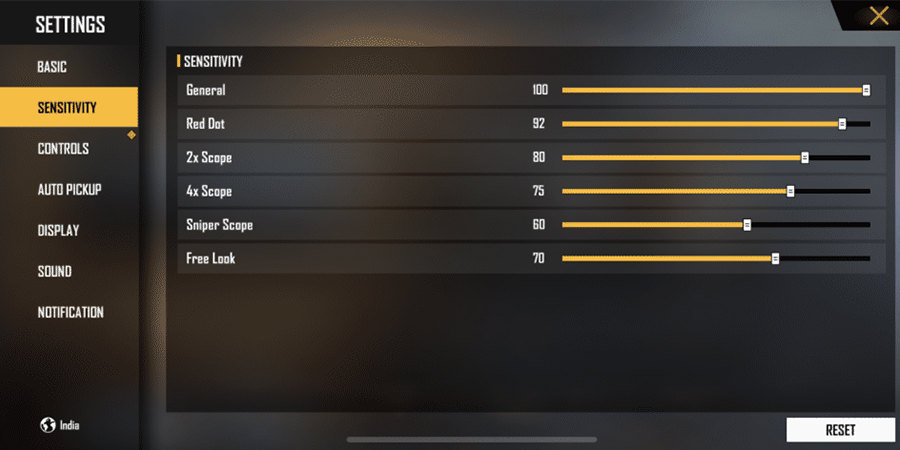
The Path to Personalized Perfection: Finding Your Headshot Sensitivity
So, how do you find your perfect general sensitivity? Here's a step-by-step approach:
- RAM-Based Starting Ranges: Your device's RAM plays a significant role. If you have less than 4GB RAM, start within the range of 170 to 180. For 4GB RAM devices, aim for 150 to 160. And if your device boasts more than 4GB of RAM, begin with a range of 130 to 140. I personally find 140 to be a good spot for my device.
- Head to the Target Zone: The training ground is your laboratory. Equip a Desert Eagle (for those satisfying one-taps), a long-range weapon, and a short-range weapon.
- Test and Adjust: Start with the recommended range for your RAM. Try landing headshots on the training bots. If your shots consistently fall short (body shots), try increasing the sensitivity by increments of five. If your aim keeps going over their heads, decrease it by five.
- Optimize Your Testing: To make your testing even more effective, adjust the bot's distance (long, medium, short), make them stationary or moving, and even give them unlimited health to practice longer.
- The Long Haul: Embrace the Grind: Once you find a sensitivity that feels promising in the Target Zone, stick with it! This is where many players go wrong. They get some headshots in training but struggle in real matches and immediately start tweaking again.
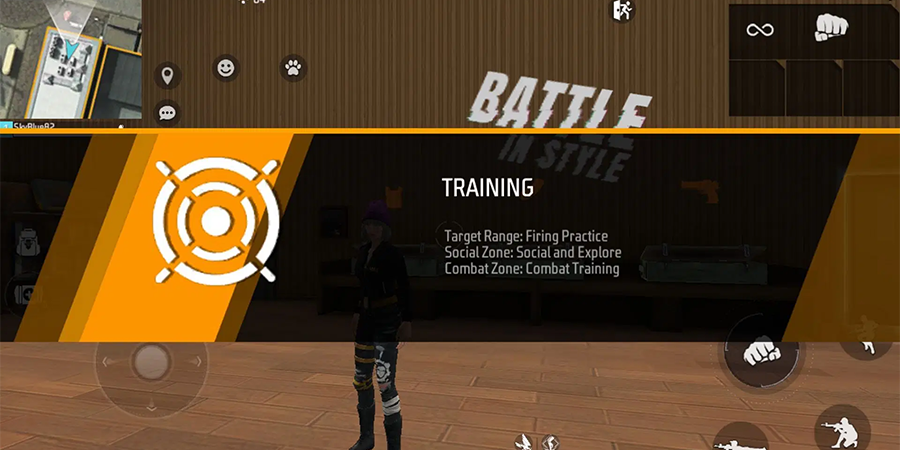
Avoiding the Sensitivity Rollercoaster:The Two Big Mistakes
Let's shine a light on two major pitfalls that prevent players from achieving consistent headshots.
- The Copycat Syndrome: As we discussed, blindly copying others rarely works due to differences in drag speed and play styles. Focus on understanding your own hand movements.
- The Sensitivity Shuffle: You find a decent sensitivity in the training ground, but then struggle in real matches. What do you do? You change your sensitivity again, and again, and again! This constant shuffling is the enemy of progress. The main reason you might struggle in matches despite doing well in training is that you haven't built muscle memory with your new sensitivity.
Also if you’re looking to get Free Fire Diamonds at huge discounts be sure to check out LootBar to avail these awesome discounts to stack up your Free Fire account.、
The Power of Patience and Practice: Building Muscle Memory
The key to consistent headshots isn't just about finding the right numbers; it's about training your muscle memory. Once you discover a sensitivity that feels promising, stick with it for at least 3 to 4 weeks. Dedicate time to practice consistently, focusing on consciously thinking about your drag speed in different combat scenarios.
Final Thoughts
Your Journey to Headshot Mastery
Finding the perfect Free Fire sensitivity for headshots is a personal journey, not a destination. Forget the magic numbers and focus on understanding how each setting impacts your gameplay. Experiment within the recommended ranges based on your device's RAM, practice diligently in the Target Zone, and most importantly, be patient and allow your muscle memory to adapt.
Again, don’t forget to get your Free Fire top up from LootBar so that you don’t miss out on all your favorite new weapons and character skins!
















