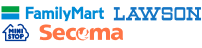So PUBG Battlegrounds is now free to play. But how would we go ahead and invite people to our party if we're on the Xbox or the PlayStation? Today in this article, I'm going to show you how to invite people to your party in PUBG Battlegrounds. So let's go ahead and jump in the article right now.
Open up the Menu
Well, situated at the lower right-hand corner of the display, you will notice a distinctive button specifically designed to invoke the social menu. For those using a PlayStation console, this feature is conveniently accessible through the touchpad. To engage the social menu, simply proceed to make contact with the touchpad. Upon doing so, it will promptly unveil the menu right before your eyes, offering a range of social interactions and functionalities for you to explore and utilize within the game or application.
Option 1* Invite Your Friends to the Team
Now, under friends, if one of our friends is online, we can invite them to the game. So if we go to one of our friends and then we hit the square button or we just tap X on them, we will be able to see their profile. But if they're online, we can invite them to the game. Now, we're gonna have the PUBG friends.
Then, if we hit R2, we can go over to our PlayStation or our Xbox friends, depending on which platform we're on. And if one of our PlayStation friends is online, we will have the same options. We can press square on their name and then we can invite them to our current party.
Option 2* Invite Recent Players to the Team
Now, we can go to the right with R1 and we can accept a friend request. We can go to recent players. Let's say we just played with someone and we want them back on our team. We'll just go with their name, press X on them or square, invite them to our game, and we should be able to group up with them.
Then we have a new team finder option. If we go to this, we can go to the triangle button or the Y button, and we can apply our filter. So, if we want to just jump in with anyone, if they don't have a mic or if they have a mic, we can go to apply, and then we can hit the R2 button, and we can start searching for a team, and people will be invited to our team. Otherwise, there will be a list of people on the right-hand side that we can invite to our team.
Then we have the touchpad at the top where it says "Search Nickname" that stays there if I go through all these different menus also, and I can press this, and I can literally type in anyone's name. So, if we're trying to add someone who's on a different platform, if I go ahead and put "Action" in here, let's just put like, I don't know, "Action Tim," see if that pops up anyone. If they're on the Xbox or the PlayStation, they should be able to pop up in here.
PUBG Crossplay Notes
And in this game, there is no cross-play between the PC and the consoles, just the console. So Xbox and PlayStation will play together, and PC will be only PC. So if I type someone's name in here, I should be able to see them if they're on the Xbox or the PlayStation. So if I go to "Action" here, I just sent a friendly request to that person. Just type in their name up there, and they should show up under that list.
To enhance your PUBG experience, consider purchasing PUBG UC on LootBar platform. PUBG UC is a virtual currency used for various in-game purchases such as cosmetic items, weapon skins, and battle passes. With UC, you can customize your character and gear, making your gameplay more enjoyable and unique. Head over to the LootBar platform now to buy PUBG UC and take your PUBG experience to the next level!
Buy PUBG UC from LootBar
The app offers several features that make it a go-to choice for gamers to buy PUBG UC:
1. Best prices: LootBar offers affordable games built for their customers at discounted prices.
2. Instant games: Gamers can purchase their favorite games anytime and anywhere.
3. Shop with confidence: All purchases made through LootBar are backed by a 100% cash-back guarantee.
4. 24/7 online customer service: LootBar is committed to resolving any transaction issues, handling disputes, and providing satisfactory solutions to ensure a worry-free experience for all users.
5. Top-tier safety and security: Your data and transactions are monitored and protected against fraud and any other threats by LootBar.
Additionally, LootBar also offers an intuitive interface that is simple, fast, and visually appealing. Users can choose their preferred login method for added convenience. The platform also provides incredible promotions, including the opportunity for new users to purchase related gaming products for just 0.01 USD.
How to Top Up PUBG Mobile on LootBar
Follow these steps to PUBG UC buy on LootBar:
1.Enter the LootBar offical website https://lootbar.gg, choose language, currency type and log in.
2. On top-up column, choose the game that you want to top up. In this case, Top Up > PUBG Mobile
3. Determine how much Unknow Cash you want to purchase and click “Top-up Now”.
4. You will be prompted to enter your UID.
5. Click Top-up. Choose your preferred payment method and pay.