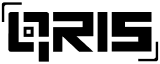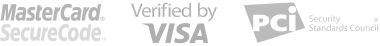The "Miraculous Fist" event in Free Fire, running from October 17 to October 30, 2023, offers players a chance to win a variety of rewards through a spinning wheel. The game features the Miraculous Fist skin and the Miraculous Backpack skin as top prizes, among other minor prizes.
Players can eliminate two less preferred items from the 10-item prize pool before starting their spinning spree.
The prizes can be claimed by spinning the wheel, with each spin costing a certain number of diamonds, ranging from 9 to 499 diamonds. The total diamond cost for collecting all items is 1082. The grand prize is likely to be won on the 8th spin. The event ends on October 30, 2023.
Free Fire is introducing an exciting event called "Miraculous Fist" with their latest Faded Wheel event. Running from October 17th to October 30th, this event will bring a new level of excitement to the gaming world. As the name suggests, the event will feature the Miraculous Fist skin and backpack as the main highlights, along with several other smaller prizes.
To unlock these desirable rewards, players can head to the Luck Royale section and select the Faded Wheel tab. On the event screen, they will find a total of 10 items displayed, which make up the prize pool for this event. To claim these rewards, players must spin the wheel, with each spin revealing a prize. However, players have the option to remove two items from the prize pool before starting their spinning journey. By selecting the undesired items and confirming their elimination, players can customize their chances of winning.Here is a breakdown of the prize pool available for players in the Free Fire Miraculous Fist Faded Wheel event:Miraculous Fist skin
Cube fragment
Wilderness Hunter weapon loot crate
Grenade – Pineapple Fizz
Pet food
Supply crate
Clear skies parachute skin
Flaming red weapon loot crate
Armor crate
Miraculous backpack skin
Players can start their spinning adventure by clicking the centrally located 'spin' button on the screen after deselecting two unwanted items. Each acquired item will be removed from the prize pool, increasing the chances of winning the grand prize with subsequent spins. According to expert analysis, the grand prize is usually obtained on the 8th spin, as all items from the prize pool are collected within 8 spins.Here is the diamond cost for each spin:
First spin: 9 diamonds (complimentary)
Second spin: 19 diamonds
Third spin: 39 diamonds
Fourth spin: 69 diamonds
Fifth spin: 99 diamonds
[About Lootbar]
LootBar is a global professional and secure gaming transaction platform, offering services such as game top up,account trading, item trading, and more. LootBar supports popular games like PUBG, Genshin Impact, Free Fire, Mobile Legends, and others. LootBar provides safe, convenient, and efficient transaction services for gamers worldwide.Home: https://lootbar.gg/index
Why top up Free Fire on LootBar