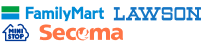Whiteout Survival by Century Games presents a unique challenge where players must construct and manage a city facing imminent disaster in a frozen wilderness. If you are a new to this game, then before reaching Furnace level 7, this Alliance Guide is what you need. Please check it out!
Enjoy the Fastest Game Top-Ups.
3-Minute in Delivery for Non-Stop Gaming.
Trusted 4.9/5 on Trustpilot, 10/10 among Players.
How to Join an Alliance
Joining forces with other players in Whiteout Survival through alliances opens up avenues for collaborative resource gathering, trading, and building a formidable team to combat adversaries effectively.
Upon entering an alliance, you integrate into a community of players where mutual assistance, sharing of resources, reinforcement of troops, and exchange of valuable insights are common practices.
Membership in an alliance unlocks exclusive perks and bonuses, determined by your technological contributions and the collective success of the alliance.
To initiate or join an alliance in Whiteout Survival, reaching furnace level 7 is a prerequisite. Once this milestone is achieved, the alliance banner icon will emerge at the screen's base. By selecting this icon, you are presented with the options to either establish or join an alliance.
To enlist in an alliance, simply click on the join button, directing you to a roster of available alliances ready for your inclusion.
When considering joining an alliance, it is essential to pay attention to certain factors.
Ensure that the leader's chosen language is one that you can comprehend to facilitate effective communication within the alliance.
Additionally, assessing the alliance level, with 11 being the current highest, is crucial as it directly correlates with the quality of daily rewards obtained from chests and gifts.
Examining the member count provides insight into the alliance's activity and strength, although power and member count may not always align.
Some alliances may possess high power levels despite having few members, attributed to their advanced cities and troop capabilities.
Nevertheless, alliances with a larger member base generally offer greater benefits for your in-game progression.
Can I create an alliance?
Creating an alliance in Whiteout Survival is also achievable! Instead of selecting the join option, opt for the create button and proceed to customize your alliance according to your preferences.
Additionally, deciding on the language of communication within the alliance is crucial for seamless interaction among members. It is important to establish whether players can join instantly to foster a welcoming environment or if there is a specific power requirement to ensure a balanced and active alliance community.
If you are new to the game and your furnace level is below 10, creating one will require 400 gems, but beyond level 10, it becomes free. It's essential to consider this cost before using your precious gems, given their limited availability.
Starting an alliance demands significant time and effort, and you will face fierce competition from other well-established and stronger alliances. However, reaching the top 10 most powerful alliances can bring about a shift in dynamics. At this level, alliances often engage in nap agreements, ensuring mutual peace by refraining from attacking each other's cities or farm accounts.
Alliance Structure and Benefits
Consider these aspects carefully before embarking on your alliance journey in the Whiteout Survival strategy mobile game. In an alliance, each member is assigned a specific rank that determines their level of permissions within the group. The ranks range from the lowest level, known as r1, to the highest position held by the founder and leader, known as r5. The leader holds the utmost authority and has access to all privileges within the alliance.
Here is an overview of the permissions associated with each rank:
- r1: Basic permissions with limited access.
- r2: Enhanced permissions compared to r1.
- r3: Further elevated privileges for more responsibilities.
- r4: Advanced permissions with increased authority.
- r5: Founder and leader with full authority and access to all alliance privileges.
New members are initially assigned the R1 rank, which offers the most basic privileges within the alliance. Members holding this rank are limited to accessing the alliance chat channel, viewing profiles of other members, contributing to alliance tech, and leaving the alliance if they wish.
Moving up to the R2 rank doesn't bring significant changes compared to R1. Along with the permissions of R1, members with R2 can now send messages to all other members in the alliance.
The R3 rank marks a significant advancement as it encompasses all the privileges of the lower ranks and grants the ability to promote or demote members holding R2 and R1. This elevation is crucial for maintaining the alliance at its peak performance.
The true power and distinction of the R3 rank become evident here, as it stands out from all the preceding ranks. With limited spots available, leaders must make careful decisions when bestowing this rank upon deserving members.
Members holding the r4 rank possess the authority to promote or demote members below the r3 rank, expel players from the alliance, and initiate the exploration of new alliance technologies.
They are also granted privileges to access alliance configurations, including altering the language, modifying the bulletin and decree, constructing alliance infrastructures, adjusting recruitment preferences, and overseeing alliance invitations.
The r5 rank is exclusively designated for the founder and leader of the alliance, allowing them complete governance over all facets of the alliance. This rank encompasses all the permissions of the preceding ranks, along with the capacity to establish the alliance headquarters, transfer leadership, dissolve or rename the alliance, and modify the tag.
An Extra Discount Coupon Code For You!
For Whiteout Survial players, LootBar has a special treat — a 3% discount on your next purchase with our exclusive coupon code " lootbarblog3ge". Please copy this discount code, go to the recharge page, paste and redeem it, and it will be directly applied at checkout. Please click the button below!
☟
Validity period: January 8, 2025, 12:55:00 - April 28, 2026, 00:00:00.
Alliance territory and buildings
The alliance's territory is a valuable asset for all its members, representing the lands collectively conquered by the alliance. Within this territory, various alliance buildings can be established including the alliance headquarters, hunting traps, champion silver statues, competitors, and foundry rewards.
- Headquarters: Central to alliance activities and upgrades.
- Traps and Statues: Help in defense and morale-boosting.
- Competitor Building: Enhances resource gathering and boosts troop strength.
These buildings provide a range of benefits such as boosting resource collection, exemplified by the competitor building, and enhancing the attack and defense capabilities of troops for all members. These advantages can be further amplified through upgrading the alliance level and expanding the territory.
Alliance Chests and Bonus
Daily rewards are distributed based on the combined activities of all members. Whenever a member successfully vanquishes a polar terror or subdues an out-of-control cryptid, a loot chest is distributed to all members. These chests may contain valuable resources, acceleration items, and other crucial supplies essential for progress. When a chest is collected by you or any alliance member, honor keys are awarded. These keys contribute to filling up a progress bar located at the top of the page. Once filled, an honor chest reward, containing superior rewards, becomes available to all members.
In addition, the alliance gift tab provides specific rewards to all members whenever a member purchases a premium pack.
Alliance Tech Contributions
The Alliance Menu's Tech Contribution section allows members to exchange resources or gems for alliance tokens.
Within the Tech section, there are three tabs: Growth, Territory, and Battle.
Each tab contains various technologies that require research, similar to the process in the Research Center building.
Only R4 and R5 members can initiate alliance tech research, provided that the necessary resources are supplied by members.
Researching a technology grants beneficial bonuses to all members, focusing on economic growth, military enhancements, or territorial advantages.
For optimal benefits, it is advisable to contribute to technologies endorsed by leaders.
These recommended technologies are distinguished by a green "ok" icon at the top-left corner, offering additional contribution rewards of up to +20%.To make a contribution, you need specific resources like coal, wood, meat, or iron.
You can contribute consecutively up to 25 times.
Once you've used all your contribution attempts, you'll receive a new attempt every 10 minutes.
What can I Buy in Alliance Shop?
At the Alliance Shop, you can utilize your alliance tokens earned through tech contributions to acquire a variety of in-game items. From territory teleporters to speedups, hero shards, chief rename cards, city shields, and more, there are enticing deals awaiting you.
What sets this shop apart is the substantial discounts it offers, often reaching up to 40% or even higher. This underscores the significance of consistently contributing resources towards alliance tech advancements to amass more tokens, as the prices of items can be quite steep.
Alliance Help Feature
One of the key advantages of being part of an alliance in Whiteout Survival is the Alliance Help feature. This enables players to seek assistance with building upgrades and individual tech research, while also providing support to others in the alliance.
To access this feature, simply tap on the "shaking hands" icon located above the alliance symbol at the bottom of your screen. By doing so, you can aid fellow members by reducing their building upgrade and research durations by 1 minute, fostering a sense of camaraderie and mutual benefit within the alliance.
Summary
This article provides a detailed introduction to various aspects of joining or creating an alliance in Whiteout Survival, including numerous advantages such as enjoying special rewards, territory benefits, and member levels. By joining an alliance, players can collect resources more efficiently, engage in trading, and form a more organized and powerful team to combat enemies. Alliance members can also receive exclusive rewards and bonuses based on their technical contributions and the overall performance of the alliance. After reaching Stove Level 7, players can choose to create or join an alliance, further enhancing their gaming experience. Welcome to our LootBar trading platform.
About Whiteout Survival Frost Star
Upon topping up Whiteout Survival, you will obtain Frost Star, the premium in-game currency. Frost Star can be utilized to procure various items within the game, such as vital resources, speedups, heroes and skins. The Whiteout Survival Frost Star buy allows you to navigate this ruthless environment with an egde, accelerate your advancement, enrich your resources, and strengthen your city against constant threats. So why wait when you can save time and enhance the game experience?
How to Top Up Whiteout Survival Frost Star on Lootbar?
To purchase Whiteout Survival Frost Star, please follow these steps:
1. Log in to your LootBar account or sign up if you haven't one.
2. Enter your Whiteout Survival UID.
3. Select the amount of Frost Star you want to buy and click on the "Top-up now" button.
4. Select a preferred payment method, then click on the "Pay Now" button to complete the payment.
5. Once payment is made, your top-up will be credited to your account.
Also Read