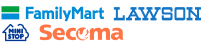Step into the world of PUBG Mobile in 2024—where quick thinking and sharp aiming could turn the battle around. Sensitivity settings can be just right to nail those critical shots and keep ahead of competitors. With too many options, getting the best set-up itself becomes a challenge. This guide will help you cut through the confusion and lock down the sensitivity that is ideal for your gameplay. Whether you are a noob or just looking to improve in-game performance, we will walk you through steps that can put you on the road to calibration of the controls for an edge in winning. Let's tune your touch to triumph!
Getting with PUBG Game Sensitivity
Understanding the basics of game sensitivity is like learning the ABCs before writing a novel. In mobile gaming, especially a fast-paced shooter like PUBG Mobile, sensitivity settings determine how quickly your in-game view responds to your touch or gyroscope movements. It's the invisible thread that connects your real-world actions to your digital avatar. Whether you're swiping across the screen to scan for enemies or tilting your device to line up a sniper shot, the right sensitivity settings can make these actions feel smooth and natural.
The Connection Between Devices and Sensitivity
Different devices mean different screen sizes and resolutions – factors that significantly impact your ideal sensitivity setting. A larger tablet may require a swipe of greater magnitude compared to a smaller phone to achieve the same camera movement in the game. Likewise, a high-resolution display might register your touch inputs more accurately, allowing for finer control at higher sensitivities.
How Professionals Set the Standard
Many players look up to professional gamers for the 'perfect' sensitivity settings, but it's crucial to remember that these are often fine-tuned to personal preferences and play styles. Pros like Jonathan and Spower spend countless hours adjusting their settings to match their quick reflexes and precise movements. While their settings can be a great starting point, they're not one-size-fits-all solutions.
Customizing Your Experience in PUBG Mobile
Moving on to tailor your own experience, the game offers a plethora of customizable options. Here's a simplified guide on how to tweak them:
● Accessing Sensitivity Settings: When you launch PUBG Mobile, navigate to the 'Settings' menu, which is represented by a cogwheel icon. Within this menu, you'll find the 'Sensitivity' tab, where all the magic happens.
● Navigating the Interface: You'll see sliders for different types of controls, including the general camera, ADS (Aim Down Sight), and the gyroscope. Each slider controls how sensitive the game is to your movements for different scopes and aiming modes.
● Scope Adjustments: Each weapon and scope combination might require a unique sensitivity. Typically, a higher magnification scope like an 8x will need a lower sensitivity than a red dot sight to maintain control over long distances.
Setting Up for Different PUBG Combat Scenarios
Now, let’s look at tweaking these settings for various in-game situations:
● Close-quarters Combat: When enemies are in your face, you want to be able to react fast. Higher sensitivity can help you turn around quickly to face threats.
● Mid-range Engagements: These fights need a balance. Too high and you'll overshoot; too low and you'll struggle to keep up. Find a middle ground that allows for both speed and precision.
● Long-range Sniping: Patience and minute adjustments are key. Lower your sensitivity to make small, accurate movements without overcompensating.
Advanced PUBG Sensitivity: Fine-Tuning Your Aim
As you get deeper into PUBG Mobile, the advanced sensitivity settings become very crucial. Basically, these are ADS and gyroscope controls.
ADS Sensitivity: Your Aiming Precision
ADS sensitivity should be a factor in whenever one looks down the sight or scope of a weapon. It becomes quite important at the moment of needed accuracy.
● What is ADS Sensitivity? It determines how fast your aim moves when you're looking through your weapon's sights or scope.
● Why It Matters: In a high-stakes firefight, the right ADS sensitivity allows you to track moving targets with ease or make slight aim adjustments without jolting off the target.
● Setting Your ADS: Start with a moderate setting and adjust incrementally. It's all about the feel - your sight should move in harmony with your hand movements.
Harnessing the Gyroscope
For those who prefer a more tactile approach, the gyroscope uses your device’s motion sensors to aim.
● Understanding Gyroscope Controls: When enabled, tilting your device changes your view of the game. This can offer more intuitive control and quicker aiming adjustments.
● Gyroscope Benefits: It can significantly improve aiming while moving and tracking targets, as it allows for minor adjustments by simply tilting the device rather than swiping across the screen.
● Finding Your Gyro Sweet Spot: Much like ADS, the gyroscope settings require personalization. High sensitivity can be overwhelming at first, so start lower and increase as you get comfortable.
Recommended Sensitivity Settings for ADS and Gyroscope
Here are some starting points for both ADS and gyroscope settings. Use these as a baseline and adjust according to comfort:
ADS Camera Sensitivity (Based on Scope):
No Scope: 83-100%
Red Dot, Holographic: 50-65%
2x Scope: 30-45%
4x Scope, VSS: 20-30%
6x Scope: 10-20%
8x Scope: 5-15%
Gyroscope Sensitivity (Based on Scope):
No Scope: 250-300%
Red Dot, Holographic: 100-150%
2x Scope: 80-120%
3x Scope, Win94: 60-100%
4x Scope, VSS: 40-80%
6x Scope: 30-70%
8x Scope: 20-60%
These figures are not set in stone. The ultimate goal is to reach a point where your hand, eye, and screen are in perfect sync. As you adjust your sensitivity, jump into practice sessions to test out your new settings. Take note of how you perform with different weapons and scopes, and make minor tweaks as needed.
Pro Tips and Maintaining Precision in PUBG Mobile
When fine-tuning your PUBG Mobile sensitivity settings, it's smart to look at how expert players like Jonathan and Spower set theirs up. They've spent many hours in-game finding what works best for their playstyle, which can give you a solid starting point for your own settings. But don’t just copy them—use them as a baseline and make small tweaks based on your comfort level. It’s all about trial and error: try out new adjustments in practice areas, keep notes on what feels right or wrong, and make gradual changes. Watch out for common traps like sticking too rigidly to pro setups that don't feel right for you, forgetting to save your customized settings, or not accounting for differences between devices.
Maintaining your ideal sensitivity settings also means being ready to adapt to updates in the game, switching devices, and even changing room temperatures that can affect your gameplay. Keep an eye on any game changes, have backup records of your settings (like screenshots), and if you're feeling off, don't be shy to hit the reset button or ask the community for advice. Above all, consistent practice is key to making sure your muscle memory keeps up with your fine-tuned sensitivity preferences, and you might want to use aim training apps to sharpen your skills even further.
Perfecting Your Aim: The Final Piece in the PUBG Mobile Puzzle
It's a matter of personalization and adaptation when getting a grip on sensitivity settings for PUBG Mobile. Ranging from the benchmarks laid down by pro players to a never-tuned enough setting of your own, you're making sure the controls are tailored to your individual playstyle and responsive to touch. Not to mention the importance of backing up these settings and keeping flexible enough to be able to make adjustments when updates roll out or moving between devices. The correct ADS-to-gyroscope sensitivity ratio will definitely have you staying on your target, whether you're rushing someone or holding that precise sniper shot. Embrace the journey of finding your own unique sweet spot, and let practice be at the top of your mastery. Soon enough, with patience and persistence, these settings will make you a different player, instilling enough faith to claim victory on the battlegrounds of PUBG Mobile.
Read More
● PUBG MOBILE and Dragon Ball Super: A Galactic Collaboration Unleashed!