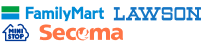In a time when some Pokémon card packs and boxes go for an insane amount of money, Pokémonmade collecting Pokémon cards more easily accessible for fans by releasing it as a pocket-sized mobile game. Being one of the fastest-growing mobile games, Pokémon TCG Pocket’s standout feature is how players can battle each other without worrying about damaging their cards. While fighting strangers is fun, some players may want to battle their friends instead.

Enjoy up to 22% Off on Pokémon TCG PocketTop-Ups.
3-Minute in Delivery for Non-Stop Gaming.
Trusted 4.9/5 on Trustpilot, 10/10 among Players.
How can you battle friends in Pokémon TCG Pocket?
Pokémon TCG Pocket is a special case, as, unlike most other games, players don’t just send their friends an invite, even if they’re added. Instead, the common way is to create a private match and set a unique shared password. Then, you must give that password to the friend you want to play with to initiate the battle.

There are two primary prerequisites to meet before you can battle your friends in Pokémon TCG Pocket. These prerequisites are:
- You must have already completed the game’s tutorial and unlocked the battle feature. The feature is unlocked around the level three mark, which is shortly after completing the tutorial.
- You must have enough cards to craft at least one complete deck. Decks consist of twenty cards, and there can only be a maximum of two copies of each card. You can always utilize LootBar’s services to open packs if you’re short on cards.
Additionally, as expected, battling friends in private matches doesn’t grant the participants any experience, since it would be an easily exploitable way to level up. However, these battles could potentially contribute toward the overall achievement count, even if they aren’t counted in the player’s battle statistics. Thanks to this, players can get certain badges or other in-game rewards easily. For example, some players found that they can easily earn the “5 Wins” badge by simply having their friend concede five times after initiating a private battle.
How to create a private match in Pokémon TCG Pocket

With the prerequisites out of the way, it’s time to go through the steps you must follow to create a private match in Pokémon TCG Pocket.
- Launch the game and go to the battle screen by tapping the fourth icon at the bottom
- Here, tap on the “Versus” option and then tap on “Private Match” in the next screen
- With both players on this screen, enter the same password in the “Password Entry” text box
- The game will automatically have both players join the same lobby and instantly initiate the battle
There are a couple of things that will likely help players with their battling endeavors. Firstly, players should ensure they select the right deck before entering the password, as they won’t get the chance to change it mid-match. Secondly, if the two players can’t match up against each other, consider using the randomly generated password option and ensure both players are using the exact same password.

Finally, as mentioned before, adding the other player as a friend isn’t a necessity. Thanks to this, players can either meet new friends by entering random passwords or battle someone they meet in real life without adding them to their friend list.
What’s the use of adding friends in Pokémon TCG Pocket?
Considering that joining a private match is the most common way to battle friends, it’s natural to wonder what the use of adding other players in Pokémon TCG Pocket as friends is. While it isn’t much, adding other players as friends in the game does have some minor benefits, particularly in the trading department.
You can only trade with players you have added to your friend list. Thanks to this, you’ll have to add your friends if you want to trade with them, even if it isn’t required to battle that friend.
Secondly, players can see key details about their friends whenever they want. These details include when they were last online, how many cards they have in their collection, their emblems, and their battle record. This can make it more fun to compare statistics with friends. A cool thing is that friends can also see each other’s achievements.
The best thing about adding a friend is the Wonder Pick benefit. If a friend has recently opened any booster packs, their pulled cards will be shown in your Wonder Pick list. From here, you can use Wonder Stamina to attempt to get your friend’s card. Of course, for bragging rights, you can’t let a lack of Wonder Stamina hold you back, and may have to top up on Poké Gold in Pokémon TCG Pocket.
Conclusion
While battling with friends was previously unnecessarily difficult, it’s nice that there’s a quick and easy way to battle against friends in Pokémon TCG Pocket. The game already has some rather overpowered Pokémon cards, though there’s no need to worry since LootBar ensures you can level the playing field. Go out there, battle with friends, and become the very best like no one ever was.