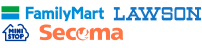Greetings, Trailblazers! Welcome to our blog, your go-to source for the latest Honkai: Star Rail codes. Here, you'll find all the newest redemption codes from livestreams, events, and more. We regularly update this page whenever new codes drop or old ones expire, so be sure to check back often and claim your free Stellar Jade and other exciting rewards before they’re gone!
🔥 Bonus Tip: Don’t forget to visit Lootbar.gg for exclusive discounts on your next purchase!
Enjoy up to 22% off on Game Top-Ups.
3-Minute Delivery for Non-Stop Gaming.
Trusted 4.9/5 on Trustpilot, 10/10 among Players.
Official Partnership Route, Protect Your Game Wallet.
Honkai: Star Rail Active Codes
※ Note: Clicking the link below will take you to the official page with the code automatically entered.
※ Official code redemption page: https://hsr.hoyoverse.com/gift
Here are the currently active codes in Honkai: Star Rail:
- CB2RUY7Y2P9B - Stellar Jade x50, Credit x10,000
- THEDAHLIA - Traveler's Guide x3, Earth Crystal Ore x2
- OMEGA - Traveler's Guide x3, Earth Crystal Ore x2
- CREATIONNYMPH - Stellar Jade x60, Fuel x1, Heroic Variable x1
- FAREWELL - Stellar Jade x60, Fuel x1
- IFYOUAREREADINGTHIS - Stellar Jade x60, Fuel x1
- STARRAILGIFT - Stellar Jade x100, Traveler's Guide x4, Bottled Soda x5, Credit x50,000
Honkai: Star Rail Livestream Codes - Version 4.0
Except for updates regarding the upcoming version, every Special Programme livestream will also offer three redemption codes, granting a total of 300 Stellar Jade. The Honkai: Star Rail Version 4.0 Special Program will release on 2026/02/06 19:30 (UTC+8).
- AHAHAHAHAHAHA - Stellar Jade x100, Credit x50,000
- QWQXDDLOLOMO - Stellar Jade x100, Traveler's Guide x5
- HITLIKETOBEAHA - Stellar Jade x100, Refined Aether x4
*Expired Date: 2026/2/7 23:59 (UTC+8)
How to Redeem Honkai: Star Rail Codes
The Honkai: Star Rail codes can be redeemed in 2 ways. You can claim it in-game or via the official websites of Honkai: Star Rail.
A. In-game way to redeem Honkai: Star Rail codes
- Log in to your account and open the menu on the top-right.
- Tap on the ellipses in the top right corner.
- Find the Redemption Code to fill in the Honkai: Star Rail codes.
- You will receive the rewards through the in-game Mailbox.
B. Official website way to redeem Honkai: Star Rail codes
- Go to the official Honkai Star Rail redeem code website.
- Log in to your account and confirm the server.
- Fill in the Honkai: Star Rail codes.
- You will receive the rewards through the in-game Mailbox.
How to Get More In-game Resources in Honkai: Star Rail?
For travelers looking to gather more materials in Honkai: Star Rail, especially for pulling desired characters and Light Cones, there are two additional ways besides redeeming codes: one is free, and the other offers a cheaper top-up option.
1. Free ways to get resources
Here are some ways to get more pulls for free:
- Daily Training: Daily Trainings offer rewards for completion, including Stellar Jade.
- Missions: Trailblaze Missions, Adventure, and Companion Missions will reward you with Stellar Jades!
- Events: Participate in temporary events that often hand out Stellar Jades as rewards.
- Character Trials: Testing out five-star characters on the current banners can earn you Stellar Jade.
- Chests: Open chests in-game for Stellar Jade.
- Achievements: Unlock achievements across different gameplay aspects for extra Jades.
- Mail: Hoyoverse often gives away free Stellar Jade as promotions or to compensate for maintenance downtime, or to fix bugs.
- Simulated Universe: Get Stellar Jades from the Simulated Universe as part of the Weekly Point Rewards.
- Forgotten Hall (Memory of Chaos): Earn rewards by clearing challenge stages.
- Pure Fiction: Pure Fiction is an endgame combat mode centered around fighting waves of enemy mobs. Players can earn up to 800 Stellar Jades by clearing all the available stages.
- Apocalyptic Shadow: Apocalyptic Shadow is a challenging, enhanced boss fight mode that rewards players with up to 800 Stellar Jades upon completing all stages.
2. Top up on LootBar to save money for more resources
Still need more materials for pulling your desired characters and Lignt Cones? Consider topping up Honkai: Star Rail on LootBar!
a. Advantages of Using LootBar
When it comes to gaming transactions, LootBar provides several compelling advantages that set it apart:
• Cheap: Up to 20% Discounts
LootBar recharge prices are closely monitored to ensure we offer the most competitive rates on the market. Along with regular discounts, LootBar also has occasional promotions, with discounts reaching up to 20%. Spend less to get more game resources!
• Fast: Delivery Within 3 Minutes
We always take pride in our rapid delivery service. Our streamlined process and efficient system ensure you receive your ordered products quickly, allowing you to continue gaming with minimal interruptions.
• Safe: 100% Secure Transactions
Security is LootBar’s top priority. All recharge transactions are completed through official channels, so you can rest assured that your game account is safe. Among LootBar’s tens of thousands of recharge orders, there has never been a case of user account bans.
b. How to top up Honkai: Star Rail on LootBar
To top up Honkai: Star Rail on LootBar, please follow the steps below.
- Enter the LootBar official website (https://lootbar.gg), choose your preferred language, and currency type.
- Log in to your LootBar account or create an account if you don't have one.
- On the top-up column, choose the game that you want to top up. In this case, Home > Top Up > Honkai: Star Rail.
- Enter your Honkai: Star Rail UID and choose your Server Region.
- Select the number of products you want to purchase.
- Click "Top-up Now" and confirm the IGN matches with your UID.
- Choose your preferred payment method and click "Pay Now" to complete the payment.
Expired Honkai: Star Rail Codes
The following are the already expired codes in Honkai: Star Rail.
- KFWJM3H8L1Q6Y - 3 Traveler's Guide, 3 Rejuvenation Pellet, 20k Credit
- HSR320250115 - 100 Stellar Jades, 50k Credit
- HSR3AMPHOREUS - 100 Stellar Jades, 5 Traveler's Guide
- HSR3DAWEISGIFT - 100 Stellar Jades, 4 Refined Aether
- HSRHOYOFAIR2025 - 60 Stellar Jades
- HSRSEASTHEDAY - 60 Stellar Jades
- AS3J6MNJVCA7 - 50 Stellar Jades, 10k Credit
- BZ61Z8D5Q6K1 - 3 Traveler's Guide, 3 Immortal’s Delight + 20k Credit
- HSRFUGUE1225 - 3 Traveler's Guide, 3 Immortal’s Delight
- SUNDAYCALENDAR - 3 Traveler's Guide, 2 Classic SoulGlad
- BS3265PKCVXT-100 Stellar Jades, 50k Credit
- EAJJPMN3DDE3 - 100 Stellar Jades, 4 Refined Aether
- RTKJPM6JVCFF - 100 Stellar Jades, 5 Traveler's Guide
- ABC1CDEF0123 - 50 Stellar Jades, 10k Credit
- WA3BP6Q7R8S9 - 3 Rough Sketch, 20k Credit