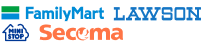NBA 2K25 is another title that has fascinated players by incorporating advanced technology and gaming into realism and immersive gameplay. This latest installment from the widely loved NBA 2K series comes with new features that intensify realism and place the gamer in his own shoes, appealing to veterans and newcomers alike.
The ProPLAY technology has welcomed more than 9,000 new animations that come close to the real movements of the NBA with over 1,500 dribbling animations and 1,100 signature shot animations. These make the game more fluid and bring players closer to their favorite NBA stars. You'll see just how these innovations open up for more dynamic interactions as you enter the virtual court, whether pulling off a crossover dribble or scoring a three-peter. However, mastering NBA 2K25 means more than knowing what it contains. It is about how you devise strategy and hone your skills.
Where Do You Start?
There are plenty of game modes you can try in NBA 2K25. Whether it’s the MyCAREER mode or MyTeam, you must optimize your settings to get the best possible performance from your game. In addition to this, you often need NBA 2K25 MTs to build the best team or utilize everything in the game. Fortunately, you have Lootbar which provides the cheapest top-up on the market with secure transactions. After topping up, it’s time to optimize your game.
Best Settings for Optimal Gameplay
Controller Settings
Proper adjustment of your controller can make all the difference. Here are some popular adjustments that you may want to apply:
Vibration: Turn off vibration to give you tighter shot timing. Most pro players prefer this because it minimizes interference in the game.
Shot Timing Profile: ChooseHigh-Risk Reward. You will get the largest green window possible. This might be a challenge at first, but you reap a big payoff with solid timing on your shots.
Free Throw Timing: Select User Timing instead of Real Player Percentage so you always have control when it comes to your free throws.
Pro Stick Orientation: Select Absolute for better control on defense and offense.
Turning Off Adaptive Coaching: If you would rather not have the CPU decide for your squad, look under Adaptive Coaching Engine in the Settings menu. Those who wish to create their strategies should disable this, even if you can set it to either offensive, defensive, or both. Make sure all settings are turned to manual which gives you complete control by stopping the CPU from making such judgments.
Camera Settings
Like other sports games, NBA 2K25 benefits greatly from having the optimal camera settings. Select the viewpoint that will allow you to see the entire court and all of the players while allowing you to watch the shot release from a close enough distance to the action.
A decent middle ground that addresses both issues is 2K Low. Both a lower Zoom and a somewhat higher height will aid in providing wide views. Thus, maintaining a 7 for Height and a 5 for Zoom is a good compromise. Lastly, the Broadcast approach is a good choice for those seeking a less competitive yet genuine experience while considering alternative perspectives. On the other hand, there are Nosebleed angles that give the impression that the view is from an upper deck seat.
The camera will remain steady and the possessing team will always be seen through the same lens thanks to the Rev Angle On and Auto Flip Off features. It is always preferable to push forward with the ball because failing to do so will make it very tough to score on a fast break.
Visual Settings
Motion Blur: Set motion blur to zero. This enhances visibility during fast-paced gameplay, making it easier to track players and the ball.
Shot Feedback: Enable visibility for all shots to receive immediate feedback on your shot performance. This helps in adjusting your timing effectively. You can pinpoint areas for development by examining this input, such as improving your timing or modifying your shooting technique in light of the level of defense you face.
Perfect Release Animation: It's critical to enable perfect release visibility for every shot since it provides you with instant information about whether your opponent will make or miss their shot. Thanks to this real-time feedback, you can decide whether to concentrate on boxing out and grabbing the rebound or getting ready for a fast break.
Audio Settings
Many players tend to ignore the importance of audio settings, but it makes all the difference. Make sure to tweak these settings so you can easily hear in-game cues and sounds without distractions from the background.
If you want a more in-depth view of fine-tuning every option in NBA 2K25, check out a detailed guide here.
Tips to Master the Game
With new mechanics and features in the game, players need to adapt to excel in the game. Some tips to be the best are:
Understanding Shooting
It is strongly advised that you turn off the shot meter for both shots and free throws to enhance your timing and muscle memory, which will result in more accurate and consistent shooting. Over practice, you'll improve your shot accuracy by learning to rely more on rhythm than visual clues。
To improve your control when making layups, keep the Shot Meter activated. Set the meter size to "Large" and choose the "Arrow" graphic to improve visibility and facilitate advanced layup techniques.
Develop your skills in the Shot Canceling function, Signature Go-To Shots, Shot Timing Profiles, and Pro Stick Rhythm Shooting to become an attacking powerhouse. You may improve your game and become more at ease with a variety of offensive strategies if you spend some time in Learn 2K mode adjusting various variables.
Understanding Shot Timing
You must establish your preferred shot time to become proficient with the shooting mechanics. Make sure you adjust the Pro Stick's settings to suit your needs to control your shooting, dribbling, and defensive movements. Selecting alternate controls or the default option is up to you. Once more, Learn 2K is on your side when you want to get good in the game.
Learning New Animations
With the introduction of new dribbling animations, it's essential to familiarize yourself with these moves:
- Spend time in practice mode to learn how to execute advanced dribbling techniques effectively.
- Utilize the Pro Stick for complex moves that can confuse defenders and create scoring opportunities.
Dribbling and Ball Control
Discover how to dribble and become acquainted with the new visuals. Exercise your ball-handling and dribbling skills, and make good use of the Pro Stick for more difficult maneuvers. Don't overlook the tutorials on dribbling. Here's where you get to discover how to put together amazing combinations that will force your opponent to feast their eyes on your exceptional skills.
A new feature called Passive Dribble Hand Switches causes your current player to dribble unpredictably. Having the ball randomly shifted around might throw off your entire rhythm since several combos depend on which hand the ball is in at any one time. To be safe and to provide greater consistency, turn it off.
Hot Zones
Hot Zones, as the name suggests, are areas where scoring is easiest and most frequent. You can unlock them by consistently making shots in specific locations during games or practice sessions. Use streetball games to quickly establish these zones.
Enjoy up to 20% Off on Game Top-Ups.
3-Minute in Delivery for Non-Stop Gaming.
Trusted 4.8/5 on Trustpilot, 10/10 among Players.
Official Partnership Route, Protect Your Game Wallet.
Utilizing Learn 2K Effectively
- Beginner Tutorials: The mode has tutorial lessons that guide novice players in mastering the basic controls and gameplay mechanics. For NBA 2K fans, this is perfect because basic movements such as shooting, passing, and dribbling will be generally provided for beginners.
- Advanced Tutorials: Learn 2K is also designed for older players who want to learn more about complex moves in NBA 2K25. In these advanced tutorials, players will discover how to master dribble timing, complicated play executions, and lots of other advanced moves.
►Mini-Games
One of the standout features is the collection of mini-games designed to make learning fun and engaging. These quick challenges offer users the chance to practice specific skills in a less pressured environment, which allows for building up confidence before jumping into competitive matches.
►Drills to Improve Shooting, Ball Handling, and Defense Techniques
Take advantage of practice modes by focusing on specific drills tailored towards improving shooting accuracy, ball handling skills, or defensive maneuvers. Consistent practice will lead to noticeable improvements during actual gameplay.
►How to Analyze Your Gameplay for Continuous Improvement
After each game session, take time to review gameplay footage if possible. Analyzing key moments where you excelled or struggled can provide valuable insights into areas needing improvement.
►Setting Goals in Practice to Track Your Progress
Establish clear goals for each practice session whether it's achieving a certain shooting percentage or mastering a new dribbling move to track progress over time effectively.
Final Thoughts
NBA 2K25 offers an exciting mix of new features and refinements in the mechanics that significantly enhance your game. By optimizing your settings, mastering the shooting mechanisms, and making sense of the game modes, you can raise your performance on the court.