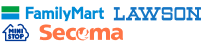It takes effort for those new to MLB The Show 25 to master the art of hitting, but with the right settings, practices, and time, one might be able to improve one's hitting performance greatly. The game has different types of hitting interfaces and setting for what one finds best can easily affect how well one connects with or hits.
New to playing MLN The Show 25 games? This is the best guide for the beginner. This tutorial will take you through appropriate beginner-hitting settings, show you how to set them and give you tips on how to get the hang of your batting technique. In addition, If you’re looking to enhance your MLB The Show 25 experience, check out LootBar for exclusive in-game offers and currency to upgrade your gameplay.
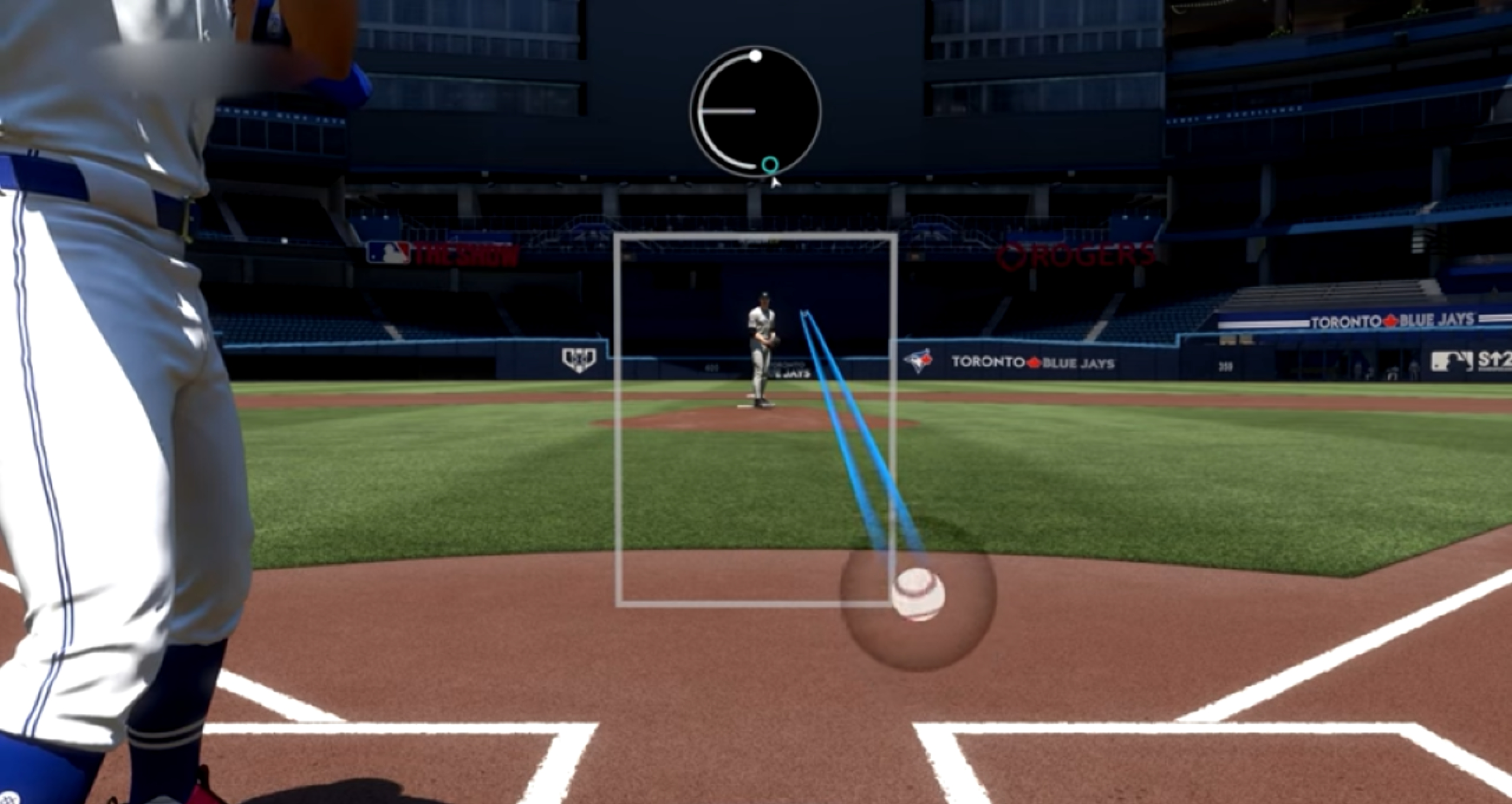
Enjoy up to 22% Off on MLB The Show 25 Stubs Top-Ups.
3-Minute in Delivery for Non-Stop Gaming.
Trusted 4.9/5 on Trustpilot, 10/10 among Players.
Understanding Hitting Mechanics in MLB The Show 25
Before you start to make adjustments to your settings, you must first understand the fundamental mechanics of hitting in MLB The Show 25. A perfect batting game hinges on three aspects: swing timing, pitch recognition, and selection of swing type.
1. Swing Timing
Timing is everything when getting a solid contact. A ball that is hit with a little early will be pulled out foul; if it is struck late, it would be a weak grounder or strikeout. The ideal settings will allow you to register your reactions on the spot so that you can work on interpreting things quicker, thus enhancing your game consistency.
2. Pitch Recognition
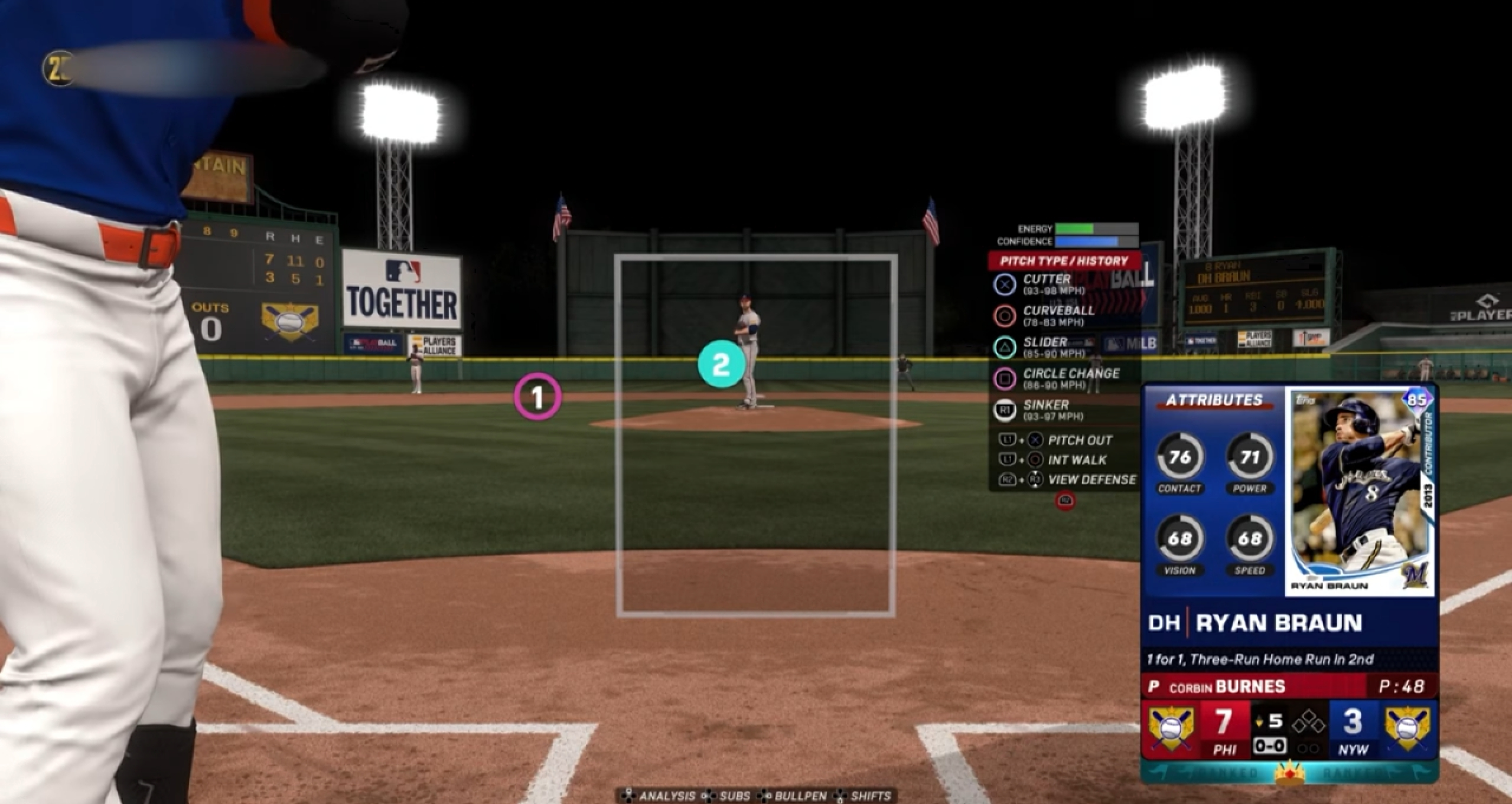
Having the ability to recognise pitch types quite early is a huge advantage. Fastball, curve, slider, or change; each pitch has a different movement pattern. The earlier you identify such pitches leaving the pitcher’s hand, the more time you have to make an educated guess about where the pitch is going to go and how to adjust your swing.
3. Swing Type Selection
Three main swing types are available for varied situations:
- Normal Swing – A balanced version for most at-bats.
- Power Swing – Uses up all your energies in a home run attempt but increases the risk of striking out.
- Contact Swing – Gives up power for contact, useful with two strikes.
How to Set Up the Best Hitting Settings in MLB The Show 25
To maximize your batting performance, you’ll need to adjust your hitting settings. Here’s how to do it:
1.From Main Menu
- Access the Settings Menu – Go to the main menu and select the gear icon labelled “Settings” (found in the top-right corner or within the options tile).
- Find Gameplay Settings – Navigate to the “Gameplay” section to access the hitting and control options.
- Change Hitting Interface to Timing – Locate the hitting interface settings and switch between Zone, Directional, and Timing using the D-pad or analog stick. Set it to "Timing."
- Save and Apply Changes – Exit the menu by pressing B (Xbox) or Circle (PlayStation) and confirm the prompt to save your settings.
2.In-game (During a Match)
- Pause the Game: Once inside the game, press the Start/Options button to access the menu while paused.
- Head to the Settings: Select "Gameplay Settings" or "Controller Settings" from the pause menu options.
- Adjust Hitting Interface: Look for the "Hitting Interface". Your current setting will say it (e.g. Zone). Change it to "Timing" using the directional controls.
- Confirm Changes: Leave the menu, and that change is applied immediately for that session in the game. However, this would apply only for current games, unless saved as default afterwards in the main menu settings.
Additional Settings to Improve Hitting
In addition to the above settings, you can customize your hitting settings to transform your game in MLB The Show 25 and take you straight to the hallowed grounds of batting greatness. Here are three important things about hitting settings to tweak accuracy and timing.
1. Plate Coverage Indicator (PCI)
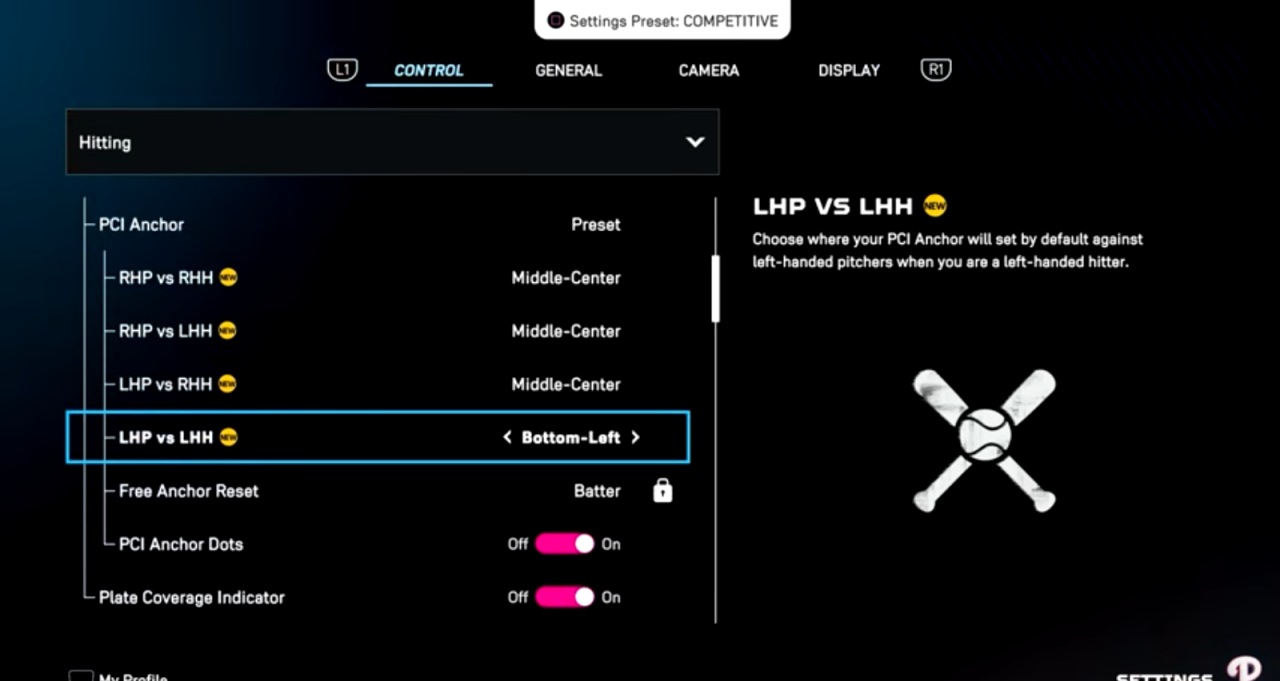
The Plate Coverage Indicator (PCI) indicates where your bat is being held about the ball. Adjusting the PCI can make it a lot easier to make good contact:
- PCI ON- It displays a guide on how to improve the accuracy of the swing. First-timers, don't forget to keep the PCI On to swing more accurately and see how it goes about tracking the ball.
- PCI Fade - Clear ghost in which the pitch arrives at the plate and disappears before offering a less distracting view.
- PCI OFF- No more guidance for the entire experience with PCI.
2. Swing Feedback

Swing feedback armours you with a real-time view of your most recent swings, including all the technical things you might want the timing to feel, what quality of contact was achieved, and where the bat is positioned. With swing feedback, you can see what went wrong and improve your chances every time at the plate.
3. Enhanced Camera Angles for Hitting
The chosen camera angle can make or break the ability to hit a pitch.
- Strike Zone View- An intimate close-up rendering that makes tracking pitches easier.
- Broadcast View- More immersive but can be serious business, as it will make reading pitches more difficult.
Conclusion
In addition to practising the best beginner hitting settings in MLB The Show 25, it's important to use every tool at your disposal to enhance your performance at the plate. Directional Hitting plus PCI On, Swing Feedback, and Custom Practice Mode will complete your set. Find out more on how to improve your timing, learn to recognise pitch types, and try different kinds of swings to up your batting average.
Get gaming even better by checking out LootBar to discover boosts, exclusive deals, and in-game currency for all your games. Want to get the best MLB The Show 25-game coins? Visit MLB The Show 25 today to upgrade your gameplay!